PROTECTED SOURCE SCRIPT
Mis à jour Weis Wave delta Jayy Dec 09 19
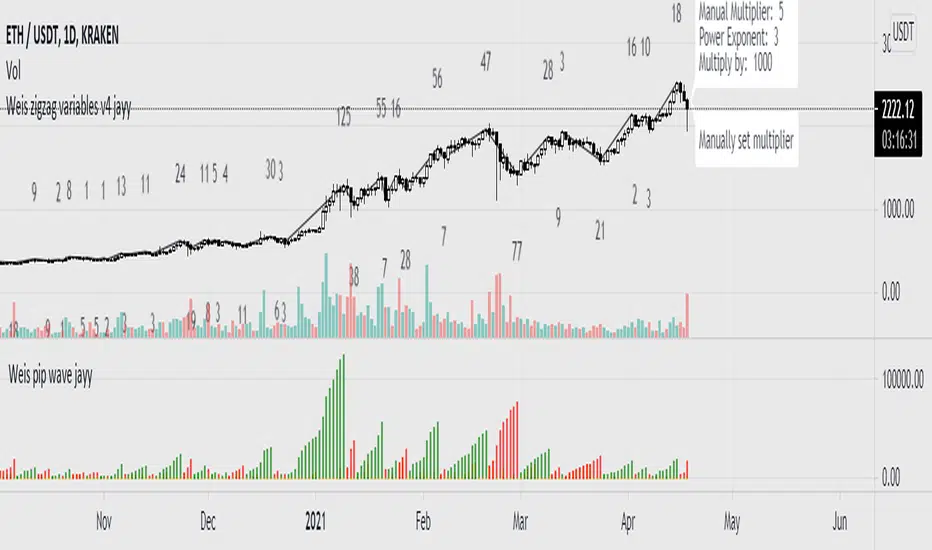
use 2
The histogram is inverted for bear waves.
I have to change a bunch of plot statements to get them all positive - all of my repaint plots
Also, I need to make sure it is doing what it is supposed to do in real-time - ie tomorrow perhaps I can sort it out.
The histogram is inverted for bear waves.
I have to change a bunch of plot statements to get them all positive - all of my repaint plots
Also, I need to make sure it is doing what it is supposed to do in real-time - ie tomorrow perhaps I can sort it out.
Notes de version
This is a minor script update to have the so-called "pip wave" plot correctly. The pip wave is "2" in the first dialogue box which gives the following options: choose 1 for weis cumulative volume, 2 for pip/price change for each weis wave, 3 for experimental wave time, 4 for volume/delta price or volume/delta pip1 is a cumulative volume for the selected wave size
2 is the so-called pip wave as discussed here: youtube.com/watch?v=9hkh9GNc...
3 is the experimental time wave. The time function is to be used when the horizontal axis is not linear in time. Eg Renko. I need to add some special script to accommodate holidays. This script will be thrown off by holidays. I need to add each holiday into the script for any given market. Perhaps I will do this for the mini.
4 is volume/by delta price or volume/delta pip. I notice that some incredibly high values can be plotted when the delta pip is very small. When that is the case I simply blocked the plot of the histogram for that time period.
Comments or suggestions are welcome for making the script more useful.
Thanks to JusticeTV for pointing out the error that I hope this update fixes.
As always watch the how-to-use videos that I have made for my Weis scripts.
Jayy
Notes de version
Some script typos that affect larger waves were dealt with. Updated the wave time algo but still works poorly. V4 will improve wave time.Script protégé
Ce script est publié en source fermée. Cependant, vous pouvez l'utiliser librement et sans aucune restriction – pour en savoir plus, cliquez ici.
Jayy
Clause de non-responsabilité
Les informations et publications ne sont pas destinées à être, et ne constituent pas, des conseils ou recommandations financiers, d'investissement, de trading ou autres fournis ou approuvés par TradingView. Pour en savoir plus, consultez les Conditions d'utilisation.
Script protégé
Ce script est publié en source fermée. Cependant, vous pouvez l'utiliser librement et sans aucune restriction – pour en savoir plus, cliquez ici.
Jayy
Clause de non-responsabilité
Les informations et publications ne sont pas destinées à être, et ne constituent pas, des conseils ou recommandations financiers, d'investissement, de trading ou autres fournis ou approuvés par TradingView. Pour en savoir plus, consultez les Conditions d'utilisation.