EL3V8FX KEY LEVEL SYSTEM
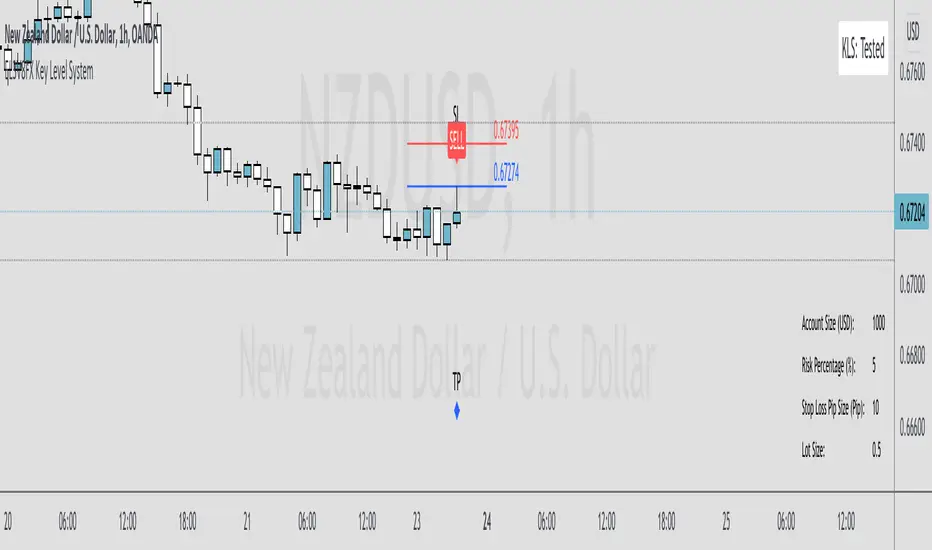
Once the conditions are met, the Key Levels will appear on your chart automatically. They will also extend along with the market. New levels will not print until conditions on the higher time frame are met.
KEY LEVELS ON GBPJPY
As you can see from the image above, you have a BLUE key level as well as a RED key level.
Blue Key Level = Is the FIRST key level to be tested. First Opportunity to trade should a trigger for a buy or sell is activated.
Red Key Level = is the LAST key level to be tested. This should be considered your Maximum Pull Back threshold where price can pull back and provide opportunity to trade.
Blue Key LVL above Red Key LVL = Bullish Sentiment. You are looking for a BUY to trigger at Blue Key LVL or RED KEY LEVEL.
Red Key LVL above Blue Key LVL = Bearish Sentiment. You are looking for a SELL to trigger at Blue Key LVL or RED KEY LVL.
For Example:
A buy was triggered on the 1HR timeframe using OANDAas the liquidity provider. You can see a loss of momentum where the candles wicked the key level. This is good signs for a buy. You can either execute with stops 20-30 pips below the key level or below the RED key level as you know that this is your maximum allowable pullback level ( Make sure your Take Profit and Stop Loss reflect a proper Risk to Reward.
Above is a PROPER 1:3 Risk to Reward trade set up. Below is how she played out at the first KEY LEVEL.
Now, levels will not repaint until we meet conditions on the HTF. Therefore, it is recommended that once you capture a trade and it has gone favorably, wait for the next key levels to print for you to take another set up. Of course, that is entirely up to you. Price did pull back down after TP was hit and tested our RT level (RED LEVEL)
Now because we see nice rejection, we can take this trade and entertain it; always with proper risk to reward.
FREQUENTLY ASKED QUESTIONS:
Q1- " What are the best time frames for the KLS?"
ANSWER: I personally enjoy setting my alerts on the 1HR time frame. You can use the lower time frame as well such as the 15m and 30m time frames but because we will need to see specific candlestick confirmation, You might not receive a trigger on the lower time frame but will receive the trigger on H1. You can place KLS indicator and scroll through the lower time frames for preference.
Q2- " Is there a specific session we need to trade?"
ANSWER- There is no specific session as we are waiting for a retest of key levels- this can happen at any given time depending on the pair we select to trade.
Q3- " What liquidity provider do i use for KLS?"
ANSWER- OANDA
Q4- " Do i need a paid version of Tradingview?"
ANSWER- No, you can use the indicator on a free account but you are limited as to the amount of ALERTS you are able to set with the free version.
Q5- " How can i avoid over leveraging ? "
ANSWER- The KLS indicator provides you a LOT SIZE CALCULATOR within the settings. Just place your account capital amount and how many pips you are going to need for your stop loss and it will calculate your lot size for you!
You will also notice a Take profit , Stop Loss displayed on your chart as two lines that appear above trigger candle.
Blue Line = Take Profit
Red Line = STOP LOSS
You can adjust the RR in the settings.
An input of "2" on your RR will display a Risk to Reward of 1:2. The Default is set to 1:1.
On the top right hand corner you will see a label that reads KLS: Tested or Untested. This provides you a quick insight as to which Key Levels are FRESH and which ones have already been tested.
Let's Eat
The Following ADDITIONS have been made:
🔻 Label created for Stop Loss and Take Profit
🔻Alerts updated to include Pair, Price, Timeframe of alert
🔻Text color change option in settings.
Thank you
Next Update will contain a Trend Filtration system.
Have a good day.
1. RISK TO REWARD ZONES-
I have made the script to include a visual for risk to reward zones which also provide the total pip count for each.
The SL PIPS input is a basically asking how many pips do you wish the stop to be above or below the SECOND opportunity KEY LEVEL ( THE RED KEY LEVEL)
The zones will adjust according to your input and the display will appear on each valid set up.
2. BUY SELL BASED ON Input-
This input is to determine if you wish to wait for candle closure below or above key level in order for the BUY/SELL to print OR if you wish to set this input to “TEST” where the buy and sell prints as SOON as key level is tested
3. UNTESTED KEY LEVELS alert !
This is going to make your life SO much easier! You now have the ability to set alerts on all your pairs- this alert will trigger whenever you have a valid new set of UNTESTED KEY LEVELS daily.
Enjoy!
What bugs?
1. Untested Level alerts are not working according to its parameter.
2. Glitch seen on some of the key levels where it calls the reverse trade. This is a major issue.
I want to apologize for these bugs as the script should have had proper testing before being published. I was under the impression all issues were fixed. Apparently there are still some things that need to be done. I appreciate the patience and understanding. I will work on this immediately.
We will continue using the previous script as that script is FLAWLESS :)
Thank you.
Please remove and replace your KLS from your chart to update to the latest script.
please note you must re-apply the indicator from the INVITE ONLY tab.
Thank you!
Adjustments made to ALERTS.
Thank you.
Script sur invitation seulement
Seuls les utilisateurs approuvés par l'auteur peuvent accéder à ce script. Vous devrez demander et obtenir l'autorisation pour l'utiliser. Celle-ci est généralement accordée après paiement. Pour plus de détails, suivez les instructions de l'auteur ci-dessous ou contactez directement Elev8FX.
Veuillez noter que ce script privé, accessible uniquement sur invitation, n'a pas été examiné par les modérateurs de scripts, et que sa conformité avec nos Règles n'a pas été déterminée. TradingView ne recommande PAS d'acheter ou d'utiliser un script à moins que vous ne fassiez entièrement confiance à son auteur et que vous compreniez son fonctionnement. Vous pouvez également trouver des alternatives gratuites et open source dans nos scripts communautaires.
Instructions de l'auteur
Clause de non-responsabilité
Script sur invitation seulement
Seuls les utilisateurs approuvés par l'auteur peuvent accéder à ce script. Vous devrez demander et obtenir l'autorisation pour l'utiliser. Celle-ci est généralement accordée après paiement. Pour plus de détails, suivez les instructions de l'auteur ci-dessous ou contactez directement Elev8FX.
Veuillez noter que ce script privé, accessible uniquement sur invitation, n'a pas été examiné par les modérateurs de scripts, et que sa conformité avec nos Règles n'a pas été déterminée. TradingView ne recommande PAS d'acheter ou d'utiliser un script à moins que vous ne fassiez entièrement confiance à son auteur et que vous compreniez son fonctionnement. Vous pouvez également trouver des alternatives gratuites et open source dans nos scripts communautaires.