PROTECTED SOURCE SCRIPT
Mis à jour Earnings, Sales & Volume Dashboard [LevelUp]
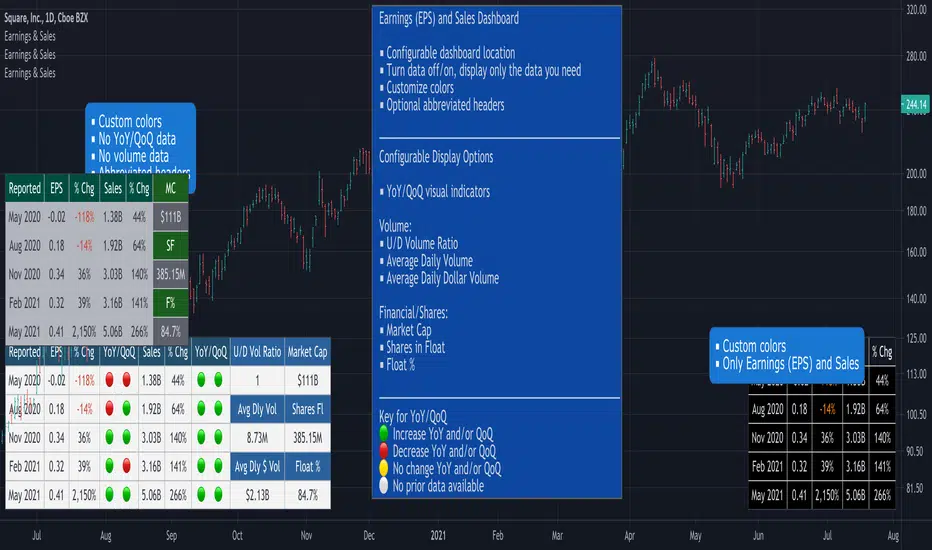
View quarterly earnings per share (EPS) and sales data. Optional visual icons can be shown comparing data on a Year-over-Year (YoY) and/or Quarter-on-Quarter (QoQ) basis.
YoY: quarterly earnings/sales compared to the value in the same quarter of the previous year.
QoQ: quarterly earnings/sales compared to the value of the previous quarter.
Earnings Calculation - Basic EPS vs Diluted
This indicator uses basic EPS data to calculate earnings. For relatively new issues (IPOs, etc), some platforms/tools may use diluted EPS data as a means to account for outstanding stock options, convertible preferred shares, etc. In this scenario, you will notice differences in the earnings information.
Features
■ View quarterly earnings per share (EPS) and sales data.
■ Configure colors for dashboard header and rows.
■ Change location of dashboard.
■ Choose which charts display the dashboard (daily, weekly or monthly).
Pro Tip: Show the dashboard on top of other chart elements:
- Right click on the indicator
- Select 'Visual Order'
- Select 'Bring to Front'


YoY: quarterly earnings/sales compared to the value in the same quarter of the previous year.
QoQ: quarterly earnings/sales compared to the value of the previous quarter.
Earnings Calculation - Basic EPS vs Diluted
This indicator uses basic EPS data to calculate earnings. For relatively new issues (IPOs, etc), some platforms/tools may use diluted EPS data as a means to account for outstanding stock options, convertible preferred shares, etc. In this scenario, you will notice differences in the earnings information.
Features
■ View quarterly earnings per share (EPS) and sales data.
■ Configure colors for dashboard header and rows.
■ Change location of dashboard.
■ Choose which charts display the dashboard (daily, weekly or monthly).
Pro Tip: Show the dashboard on top of other chart elements:
- Right click on the indicator
- Select 'Visual Order'
- Select 'Bring to Front'
Notes de version
Version 2.0What's New:
■ Support for Depositary Receipts, which trade like stocks and have earnings and sales data.
Notes de version
Version 3.0What's New:
■ EPS and Sales values and percent change
■ Customize color for negative percent change
Notes de version
Version 4.0What's New:
■ Sales values are rounded to two decimal places (hundredths).
Notes de version
Version 5.0What's New:
■ Minor change to the layout of the visual icons.
Notes de version
Version 6.0Additional Volume Data on Daily and/or Weekly Charts:
■ U/D Volume Ratio
■ Average Daily Volume
■ Average Daily Dollar Volume
Additional Financial/Share Data on Daily and/or Weekly Charts:
■ Market Cap
■ Shares in Float
■ Float %
Turn additional data on/off, view only the information that you find helpful.
Notes de version
Version 9.0■ Minor updates to plotting of EPS when using line and/or symbols.
Notes de version
Version 10.0■ Changes to EPS and Sales calculations when there is limited historical data available.
Notes de version
Version 11.0■ Add additional options for text size.
Notes de version
Version 12.0■ Updates to earnings data. Infrequent issue of random missing data has been fixed.
Notes de version
Version 13.0▪ Add support for 'fund' stock type. With this change, stats for REITs are now available.
Script protégé
Ce script est publié en source fermée. Cependant, vous pouvez l'utiliser librement et sans aucune restriction – pour en savoir plus, cliquez ici.
Join traders in over 40 countries and LevelUp!
tradingview.com/spaces/LevelUpTools/
tradingview.com/spaces/LevelUpTools/
Clause de non-responsabilité
Les informations et publications ne sont pas destinées à être, et ne constituent pas, des conseils ou recommandations financiers, d'investissement, de trading ou autres fournis ou approuvés par TradingView. Pour en savoir plus, consultez les Conditions d'utilisation.
Script protégé
Ce script est publié en source fermée. Cependant, vous pouvez l'utiliser librement et sans aucune restriction – pour en savoir plus, cliquez ici.
Join traders in over 40 countries and LevelUp!
tradingview.com/spaces/LevelUpTools/
tradingview.com/spaces/LevelUpTools/
Clause de non-responsabilité
Les informations et publications ne sont pas destinées à être, et ne constituent pas, des conseils ou recommandations financiers, d'investissement, de trading ou autres fournis ou approuvés par TradingView. Pour en savoir plus, consultez les Conditions d'utilisation.